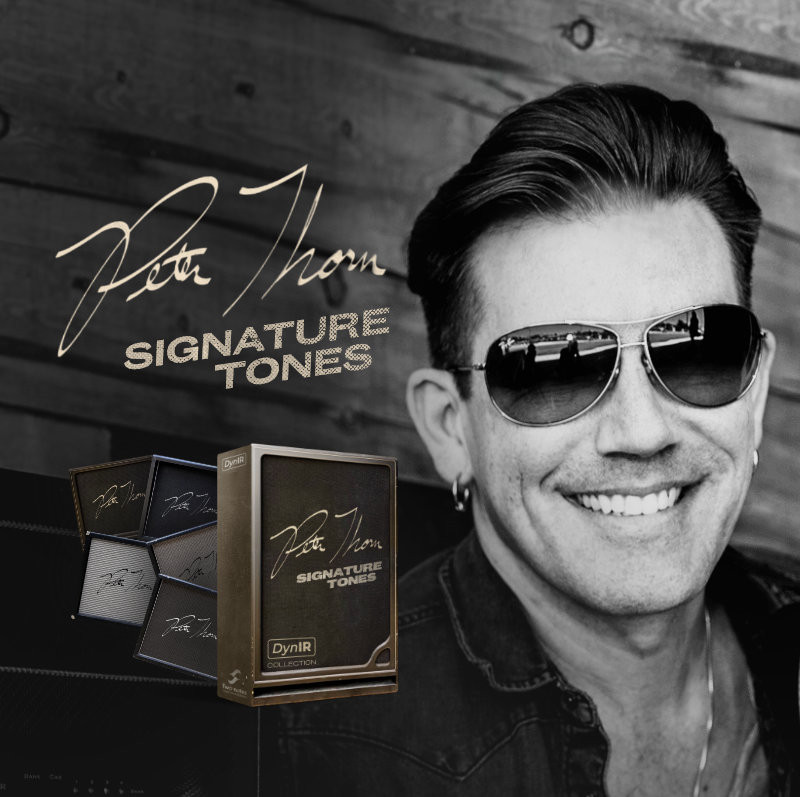Torpedo Hardware or Wall of Sound users, level up your Plugin Arsenal our latest addition to the Two notes portfolio, GENOME!
Introducing GENOME, the carrier class software ecosystem engineered to deliver the pinnacle in end-to-end tone shaping. Fusing an ever-growing roster of amplifiers, pedals, class-leading virtual cabinets and essential STUDIO FX, GENOME is your first – and final – destination for the ultimate in-the-box or hybrid backline.
As a thank you to our legion of Torpedo Tone Heads, we’re giving every registered customer with a Torpedo licence (pre GENOME’s public release) a free copy of GENOME! Simply follow the steps below to download, install and register your complementary GENOME plug-in today!
1
Download & Install GENOME
Head over to the Two notes website and download the GENOME package installer applicable to your host system here, or pick the latest version below! Once downloaded, please install the plugin to your host system’s hard drive.
2
Load GENOME in your DAW
Once installed, please open your DAW-of-choice and select GENOME from the list of available installed plugins.
3
Log in with your Two notes Account
Upon opening GENOME, you will be presented with a login screen. Please enter your Two notes account credentials and click Log In. Providing your account credentials have been entered correctly, GENOME will open and you will have successfully validated your GENOME licence.
Need some help?
Our team of specialists are ready to assist you with any enquiries you have relating to our hardware or software offerings; please don’t hesitate to contact us here.





 Français
Français